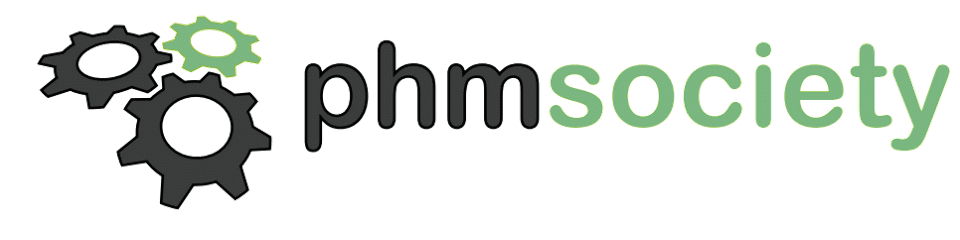Registration
Participation Procedures
Those who wish to compete must register at the competition website and must make their tool available to competition organizers in an approved format. Note that participants will not be required to make the source code of their algorithms publicly available. However, competitors should be able to describe how their algorithms work for the benefit of the diagnosis community. Only a Windows or Linux executable file will be required from the participants. Both prerequisites must be met by the deadlines specified by the competition organizers. Registration and competition information will be posted on this website.
Upon request, participants may be given access to the evaluation code that will be used to calculate the performance of their Diagnostic Algorithm. If the DA is accepted for the competition, the participants will be notified accordingly. Winners of each track are expected to come to the conference and discuss their system in person. This will entail giving a short talk during the competition workshop and being available to demonstrate the system and answer questions during the demonstration session. Additionally, all participants will be given an opportunity to submit an optional paper describing their DA and its use. These papers will be subject to review by the DXC organizers and will be published as part of the conference proceedings in a special session. The organizing committee reserves the right to modify the rules of participation and disqualify any participants at its discretion.
Registration
The participants are required to create an account with the PHM Society and officially register to the competition via the website. The registration deadline has passed. However, if you would like to still register to the competition, you may do so by contacting the competition organizers first.
To officially register to the competition, please follow these steps:
1. Log-in to the PHM Society website. (If you do not have a user account, please create a new one.)
2. Go to official registration page
3. Select a “Pseudonym” for your team
4. Enter “Competitor Type (individual, team)”
5. Enter the names of team members
6. Enter the PHM user name of the team lead (You have to have a valid PHM user account)
7. Select “DXC’10” as the competition
8. Click on “Submit”
Please contact DXC’10 organizers, or post a question to the discussion forum if you encounter any problems registering to the competition.